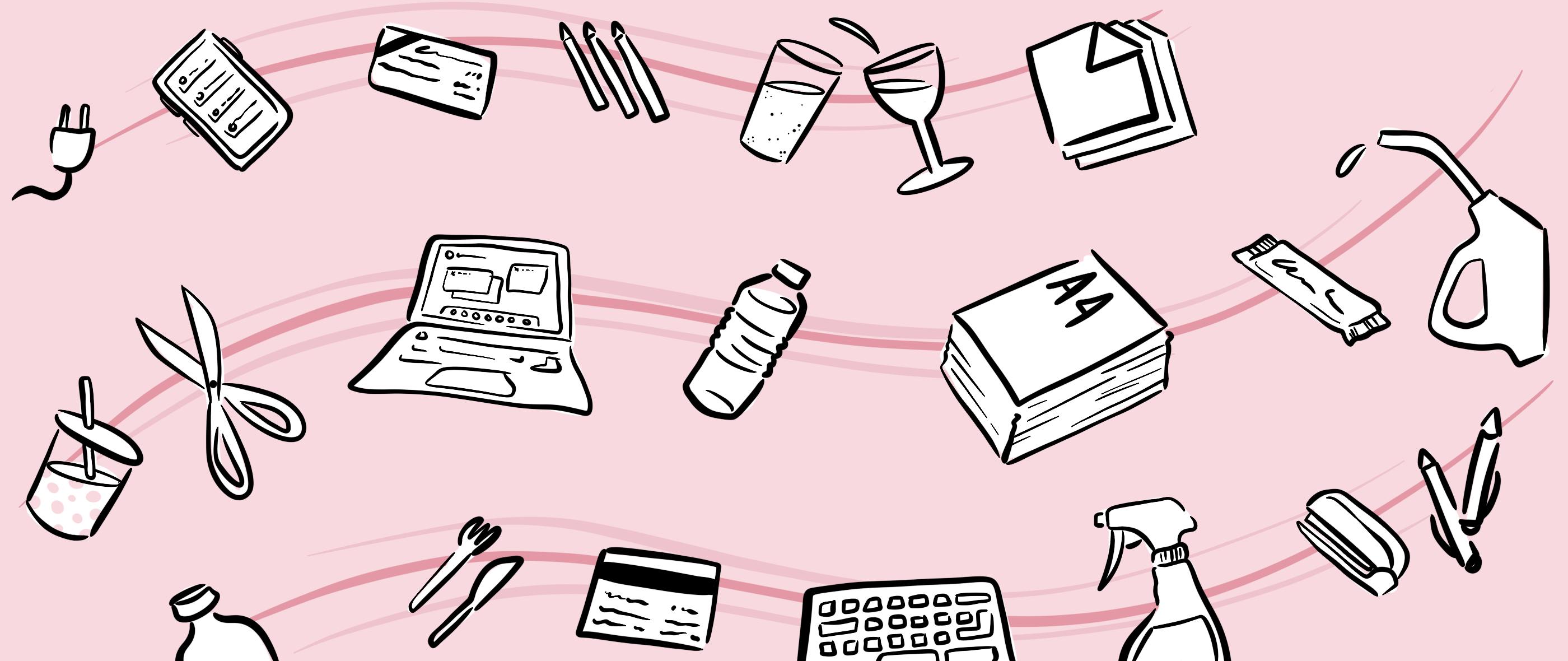
How to keep track of business expenses 101
If it’s a business, it’s got expenses. No two ways about it: you need to sort out your business expenses tracking.
Business expenses are costs collected in the ordinary course of business, a.k.a all that stuff you need to buy to do your job. They apply to small entities or large corporations. And being savvy with how you manage business expenses is a large part of running a successful business, regardless of size.
It’s important for businesses to keep track and categorise their spending not only because it makes it easier to budget and allows for proper financial control – some expenses can count as tax deductions, resulting in significant cost savings.
And let's face it, no one wants to miss an opportunity to save some money.
Here's an overview of the types of expenses that businesses can have, as well as some tips for how to track business expenses depending on the way your company is run.
Let’s get started.
Types of business expenses
First things first: What is a business expense?
The best way to identify a business expense is to think about what your business uses.
This is quite a large range of different costs, which complicates things. In fact, the sheer number of options can make categorising them (and organising your business finances) tricky. Things like professional development courses to software subscriptions to mileage and utilities.
Categorising your costs into specific channels can be useful when it comes to helping you manage business expenses and financial reporting, and not just for your finance department. This can make a huge difference across the entire business, from budgeting to having the available cash flow to invest in your staff and development.
Scratching your noggin on where to start organising your expense categories? Here are our suggestions for three major categories of expenses:
Cost of sales (COGS)
Cost of goods sold, or cost of sales refers to how much it costs to actually produce the goods or services that your company provides. This includes direct labour and salary costs, as well as sourcing and working with production materials. Other overheads, such as equipment rental and shipping costs also fall under this category.
Selling, general and administrative expenses (SG&A)
SG&A expenses do not impact the production line but are still overheads that have an effect on the final operating total. We’re talking office expenses, transport, entertainment costs (T&E) and utility bills.
The selling, general and administrative expenses are still essential in terms of allowing your business to run at its best, but do not impact whether the product is made or its quality. We like to think of it as the icing on the cake- not 100% essential but your business might run a bit dry without them.
Non-operating expenses
In the small business world, non-operating expenses simply refer to those costs which don’t directly relate to the everyday running of the business. On an income and expenses sheet, these are usually listed separately so that investors and senior leaders can get a true picture of the business’ development.
Some examples of non-operating expenses include lawsuit settlements (hopefully something you won’t have to deal with), restructuring costs and asset depreciation.
HRMC rules on business expense tracking
In the UK, the HMRC sets the rules and rates for business expenses, such as mileage. It makes it quite clear that for transactions to be considered a business expense it must be necessary and that is wholly and exclusively incurred as part of the day-to-day running of your business. Here’s a list of the HMRC approved business expenses.
Of course, the overarching purpose of listing expenses on your income and expenses sheets is to receive tax relief in order to calculate your overall revenue. The very simplified formula is as follows:
Revenue - Expenses = Profit
However, the HMRC does not allow businesses to expense certain categories of purchases as tax relief. These include entertainment, asset depreciation, and charitable or political donations. To empower your employees with a list of approved and allowable expenses, try out our Expense policy builder.
For self-employed people, the rules are slightly different to manage business expenses. For example, the remuneration for transport and mileage expenses is at your discretion. This can be one of the major reasons that entrepreneurs find it hard to decide whether to register as a sole proprietor or under a Limited company.
Why should you track business expenses?
It’s important to keep track of all your business expenses and ensure that you are marking them correctly. Many companies have found themselves under the scrutiny of the HMRC because they include personal expenses in their expense reporting – probably don’t need to go into detail about why that is something to avoid...
By now you know that there are clear benefits to business expense tracking when claiming costs against your revenue at the end of the tax year. But recording transactions is not just for when April rolls around.
Unfortunately, many companies fall into the trap of storing up receipts and invoices to deal with at the end of each month, or even later. Recording your expenses and having good expense management, ensures that you have a true view of your financial position throughout the year. And, it prevents any shocks when the tax bill does come through.
This doesn't mean you have to go all-in on a custom-made business expenses tracker. This is all easily achievable with a smart spending solution, like Pleo.
After every purchase using a Pleo card, the spender is prompted to add the proof of purchase right away. No lost receipts, no paperwork, and most importantly, no more end-of-month (or year) surprises.
How to keep track of business expenses
We get it – different businesses work in different ways. Your company might prefer to manage business expenses manually, or with an automated software system. When it comes to business expense tracking, Pleo uses four attributes to make life a whole lot easier:
- Categories
- Subcategories
- Tags
- Notes
Categories
Categories help your bookkeepers apply nominal codes and tax rates to expenses when they’re exported. Those working manually will have to decide on the expenses categories that they are dealing with, and then apply each label in their spreadsheet.
But this can lead to painful conversations at the end of the month as your employee tries to remember why on earth they spent £8.50 on ‘the mad monkey’ three weeks ago?
Since a Pleo card is a Mastercard, it takes the guesswork out of your expenses. Working automatically, it essentially halves the workload of your bookkeepers. There are nine categories that Mastercard assigns purchases to cover every possible business expense.
These are:
- Entertainment
- Equipment & hardware
- Marketing & advertising
- Meals & drinks
- Office expenses
- Phone & internet
- Software
- Travel
- Other
Subcategories
While categories are super useful to indicate the type of expenses your business is incurring, the HMRC usually requires a bit more detail.
For instance, dinner was purchased on your business credit card so the category of ‘Meals & drink’s was automatically applied. But was the dinner a team get-together? Was it purchased while traveling on a business trip? Or was it for client entertainment?
Be aware: an expense like client entertainment isn't an allowable expense for tax relief purposes. Meaning these types of subcategory details are actually key to ensuring your finance team has the necessary information to get it right. We want to help you avoid the embarrassment of mistakes by keeping it simple.
Fortunately, Pleo admins can set up subcategories to further properly sort expenses (you can thank us later, bookkeepers). When a member of staff uses a Pleo card, they simply hop onto the app and record that information in one go. Plus, since Pleo integrates with your business bank account and accountancy software, this is a one-time task per transaction that does not need to be repeated elsewhere.
Tags
Admins and bookkeepers can also set up tags. These can be implemented from Xero or E-conomic, and (you guessed it!) can be set up directly in Pleo.
Tags make it possible to trace all kinds of financial dimensions of a business expense.
Relaying back to the dinner, if the subcategory applied was client entertainment, a tag can provide information about which particular client the purchase is related to.
Not only are tags useful for accounting, but they are also highly beneficial when it comes to budgeting and forecasting. Since tags are at the deepest level of categorisation, your finance team can use this layer to spot patterns and inform the strategy going forward.
Notes
Employees should be encouraged to add notes to a purchase when further information is required despite a category, subcategory and tag being applied.
Notes help to verify your expenses and provide some fundamental support in case your business is audited. They give the HMRC that final piece of the expenses puzzle by providing all-important context.
Moreover, notes enable your business to prevent maverick spending by keeping members of staff accountable. An example of this could be adding which connections and other employees were a part of the client dinner.
Accounting software vs. business spreadsheet
While using accounting software has a multitude of benefits (even for building company culture), not all businesses may be ready to take the leap to a digital tool. We get it – it can be a big step.
How to know if accounting software is right for your business?
The first reason to consider rolling out an accounting software is if your business is in (or is expecting) a period of growth. During these times, businesses that do not stay on top of things in any department can experience a lack of control and the quality of their work is likely to take a hit. And your finances are the last place you want to be in a state of disarray.
Creating standardised operating procedures (SOPs) is one of the best ways to maintain quality and control as your business grows. With a business expense app or software, the creation of systems is done for you, making the transition much easier when workloads are high and other parts of the business need to be your focus.
Secondly, using accounting software allows you to automate many of the manual processes that do not add any value to your business. This allows your finance team to focus on reducing costs and keeping more of the revenue rather than wasting hours on simply tracking where the business money is being spent.
Lastly, we’d recommend accounting software for your business when you’re a busy self-employed individual. In most cases, entrepreneurs lack the bookkeeping know-how to make smart tax-efficiency decisions. Hey, your talents lie elsewhere! But those working manually are more likely to make errors.
With accountancy software, you get a clear overview of expenses without mistakes. This can be used to inform your budgeting and moreover, enable effective cash flow throughout the year.
Best software to keep track of business expenses
There are three frontrunners when it comes to the best software for keeping track of business expenses:
- Xero
- Sage
- Quickbooks
And good news! These all integrate with Pleo, meaning that every purchase you make is categorised and organised in one place, then shared with the right software. The syncing of all spending data from your bank account, including automated receipt reconciliation, allows you to export everything automatically and be ready to tackle tax season.
When can a business expenses spreadsheet be a solution?
A lot of businesses prefer to use a spreadsheet at the early stages of their business since it keeps costs down.
If you use more than one account for company spending, like a business credit card and a personal debit card, then a spreadsheet might be a good way to organise all your assorted savings.
A business expenses spreadsheet or template always should include the following information:
- Date
- Category
- Vendor
- Cost
- Purpose
And remember those categories we covered earlier? It’s a good idea to include those too.
But if you're ready to make that switch, it's best practice to get your company finance over to a digital tool so you can get a complete overview of company spending and all your business expenses in real-time with an expense tracking software – making you ready for tax season, budgeting and even invoicing your clients.

Smarter spending for your business
Save time on tedious admin and make smarter business decisions for the future. Join Pleo today.
Powered in the UK by B4B partnership
You might enjoy...

How the rise in mobile payments will affect businesses in 2024
Learn how businesses can leverage mobile payments to better cater to customers.

Just the ticket: How our customers travel with Pleo
Planes, trains, automobiles and ferries – all the ways to travel for business with Pleo.
.jpg?ixlib=gatsbyFP&auto=compress%2Cformat&fit=max&dpr=2&w=373)
Mastering spend management: Automate your expense reporting with Pleo
Getting expenses from Pleo to your accounting software is a piece of cake. Let's show you how it works!
