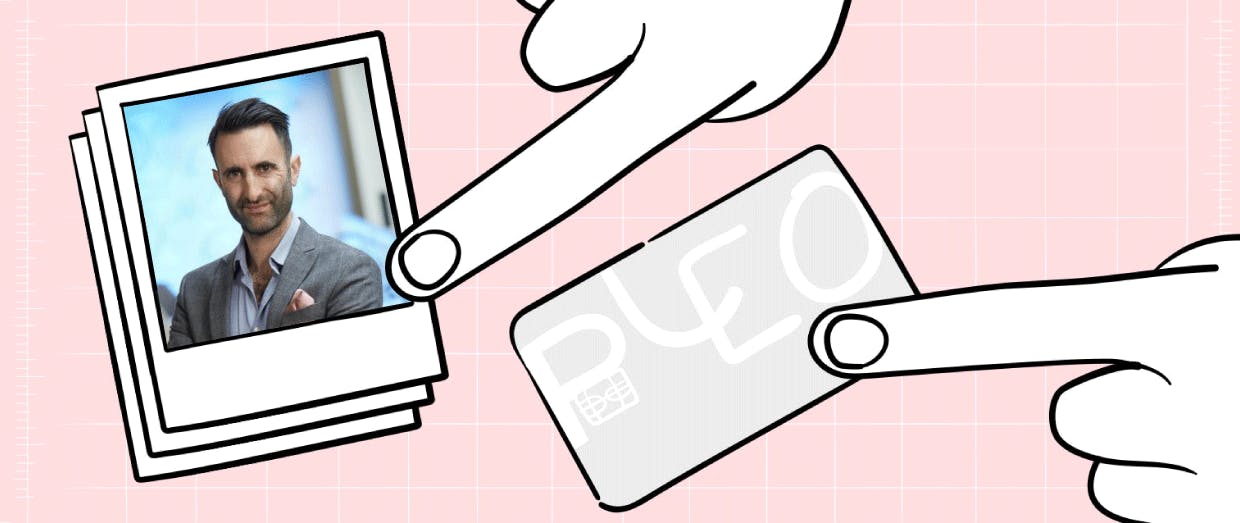
How to speed up the month-end close of client management accounts
It goes without saying, delivering accurate and high-quality management accounts is a critical service to provide to clients. This enables businesses to fulfill compliance filings on time and provides close to real-time visibility on their finances, giving you the ability to undertake more stimulating work including commercial insights and rolling out advisory services.
Historically, completing management accounts quickly has been a challenge because of paper audit trails requiring accountants to chase for outstanding data and clarify the categorisation of specific transactions.
However, the mass adoption of cloud accounting software and add-on apps has made it possible to close monthly management accounts faster and with far less effort. This is in no small part thanks to an increasing tendency for digital record keeping, and this shift away from paper has saved a fair few trees too.
We’ve put together some top tips on how to get ahead of the curve and strengthen your client relationships. Trust us, they’ll thank you for it.
Reconcile bank accounts ASAP and at source to get off on the right footing
Accurately recording cash balances is one of the first activities that should be performed for month end-close. This will ensure that the bulk of transactions are categorised correctly. It's good to tick this task off early as tending to it as a later stage process during month-end can be a time drain due to having to reconfirm transactions more than once - which if we’re being honest, is a waste of effort and time.
We should aim to reconcile bank accounts within one to two working days after the period being assessed. It’s good practice to reconcile bank balances before payment runs to avoid the risk of making duplicate payments (nightmare!), so applying this approach will mean only transactions since the last payments run will have to be reconciled.
Bank feeds are a real time-saver, but it's vital to check balances at source for month-end processes as feeds imported into accounting automation software can sometimes generate duplicate transactions, and errors can also arise from gaps in data once feeds are reauthenticated.
Create a process for requesting accruals from budget owners and stick to it like glue!
It is crucial to record accruals accurately in management accounts so that company expenditure is matched to the correct period and so that bottom-line performance can be assessed meaningfully.
Departmental budget owners don’t prioritise communicating values for delivered activity not yet invoiced, and as they aren’t accountants who can blame them? The marketing departments of high growth SAAS businesses can spend significant amounts on digital and conventional advertising to acquire new customers, and excluding this from accounts can significantly overstate company performance.
Accountants should work with their clients to identify departmental budget owners to contact for accruals regularly and set up a monthly calendar reminder to ask them for this information in advance (assume they will need to be nudged more than once) of when values are required.
Getting this right can save significant chasing time and smooth out potential bottlenecks related to a speedier close.
Set up monthly recurring journals
Setting up recurring monthly journals on cloud accounting software saves significant time.
Depreciation and prepayments journals tend to be the same value each month and occur over a series of months, or in the case of fixed assets, years.
Manually posting these is time-consuming, and it can be easy to forget to post them due to accountants juggling a series of higher value tasks at month-end. So why not make life easier for yourself by automating them?
Using the recurring journals feature on cloud accounting software automates this process by posting the relevant transactions at the same time each month, typically the last day. As well as saving time, this reduces the chance of human error (often occurring due to being fat fingered) when they are posted manually under time-sensitive conditions.
Get clients to incorporate spend management tools
Receiving and getting approval of employee expenses from clients and entering them into accounting software is one of the biggest blockers to completing management accounts speedily. Not to mention incredibly tedious.
Unfortunately, it’s still very common for expenses to be filled out on Excel. Employees trends record values incorrectly, take items to the wrong category and often fail to include relevant supporting documentation such as receipts.
When you add the likelihood of employees ignoring set deadlines for approval and submission into the mix, it’s clear to see how dealing with employee expenses on spreadsheets is broken and is crying out to be improved.
Instead, adopting prepaid spend management solutions, such as Pleo, will significantly speed up and streamline employee expenses by vendors using OCR to capture receipt data digitally. These software solutions also automatically categorise expenses to their relevant account and finally import transactions into accounting software, saving time and reducing the instance of human error.
Taking the above steps to speed up the delivery of management accounts will result in a better client experience and enhance relationships.
This is also likely to help retain clients, as well as time saved from automation freeing up staff to work on more value-adding tasks.

Boost your practice today
Effortlessly integrate with Xero, Sage, Quickbooks and more, and wave goodbye to piles of paperwork and end-of-month stress.
You might enjoy...
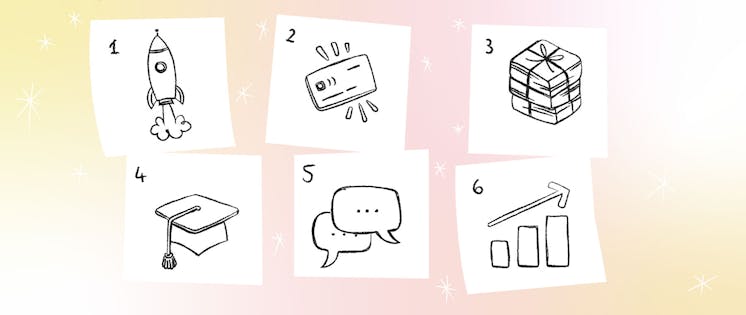
6 ways to boost finance and accounting efficiency in 2024
Take a look at our short (but impactful) list – and decide what would work for your accounting and finance teams in 2024.

7 ways becoming a Pleo Platinum Partner could be your best business move yet
With Pleo, you can empower your clients with Pleo's smart business spending solution, creating less paperwork, less back and forth and less...
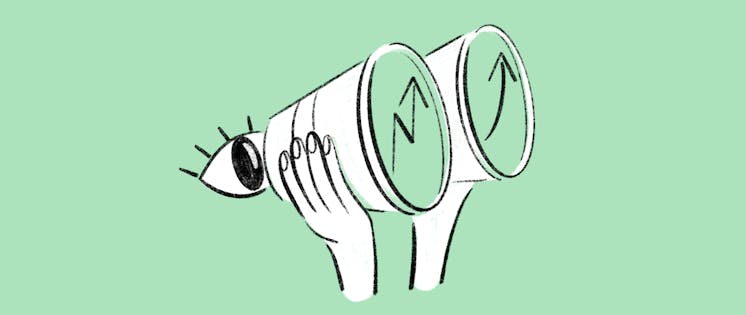
The 5 hurdles accountants and bookkeepers need to overcome this year
According to Jo Copeland, Xero Director, there are five obstacles that leaders need to overcome if they’re to thrive in this new world.
.png?ixlib=gatsbyFP&auto=compress%2Cformat&fit=max&w=944&h=948)