
Put an end to email receipt chaos with Fetch from Pleo
Pleo empowers people to do great things at work. Now, we’re empowering your inbox to do great things too.
Online purchases and subscriptions are fundamental to how so many businesses work.
But it can be hard to find a receipt buried in an inbox that’s crammed full of bills, newsletters and weather updates from your dad.
Why not let us Fetch that receipt for you instead?
Meet Fetch – your new best friend
We’re delighted to bring you Fetch: the Gmail, Outlook & Microsoft 365 integration for Pleo.
It’s been a long time in the making, but we’re happy to be the first in our space to deliver such a groundbreaking feature.
Fetch is easy to set up, and even easier to use.
Once enabled, it matches up all of your online receipts with your expenses automatically.
All you need to do is connect your email (Gmail, Outlook or Microsoft 365) and Pleo accounts together.
When you make an online purchase or a subscription payment, Fetch will automatically find the receipt in your inbox. No need to add a photo or screenshot.
Always secure
Our customers’ privacy and security have been central to how we’ve developed Fetch.
It only retrieves emails that are receipts (or have receipts attached) from Gmail, Outlook or Microsoft 365 inboxes.
Emails are never stored and no human at Pleo will see your messages.
We care about your security, and you can read a lot more about that here.
Easily keep track of Fetched receipts
When a receipt is automatically added to your Pleo expense, you’ll get a notification.
This usually happens within a few minutes of the payment being made.
You’ll also be able to see the receipts that were matched by Fetch in your expense feed in the Pleo app – those expenses will have a “Found in mail” label.
It also goes back in time
On top of being able to look and match receipts from online expenses going forward, Fetch has another superpower: it goes back in time.
What a good boy!
All those online receipts from six, eight or even 12 months ago that you never added to Pleo? Fetch takes care of them.
You’ll receive a notification once Fetch has finished tracking back.
Works with the top sites and services
Fetch works with a huge number of the most popular online vendors.
For subscriptions, Fetch is all set to retrieve receipts from widely-used tools like Slack, Zoom, GitHub, AWS and more.
For travel expenses, it automatically catches and matches online receipts from Airbnb, Hotels.com, Ryanair, British Airways, Uber and more.
Fetch still needs a little more training with some other vendors, but he’s getting there!
We’ll keep you posted when we let him off the leash with more services.
Try Fetch now
You can try Fetch now by enabling while logged in to Pleo on our mobile app or on your desktop.
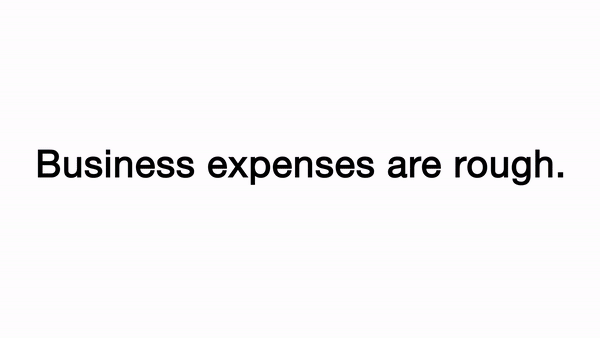
In mobile, head over to Account > Power-ups and enable Fetch.
In desktop, head to Settings, choose My Account > Power-ups.
You’ll need to grant Pleo access to your email account (and in some cases your Admin will need to approve this) and then you’re good to go.
It’s just one of the ways that Pleo can help you to automate your finances.
Dying to try it out, but don’t use Pleo yet? Book us in for a demo.

Smarter spending for your business
Save time on tedious admin and make smarter business decisions for the future. Join Pleo today.
Powered in the UK by B4B partnership
You might enjoy...

Mastering spend management: Easily manage recurring payments with Pleo’s Vendor cards
Your guide to understanding how Vendor cards can work for your business, saving you time and money when managing the digital services you re...

Reimbursements made easy for everyone in your business
Employees always need to buy things for work. But you can’t always use your company card. With Pleo, reimbursements are refreshingly easy.
.png?ixlib=gatsbyFP&auto=compress%2Cformat&fit=max&dpr=2&w=373)
How Pleo and TravelPerk help Luno manage business travel seamlessly
We spoke to Luno to learn how the magic combination of Pleo and TravelPerk has removed the headache of business trips.
